Electronic Journal of Academic and Special Librarianship
v.9 no.3 (Winter 2008)

Electronic Journal of Academic and Special Librarianshipv.9 no.3 (Winter 2008) |
 |
Nedelina Tchangalova, Reference Librarian, Engineering & Physical Sciences Library
University of Maryland, USA
nedelina@umd.edu
Amanda Feigley, Research and Instruction Librarian, Albert S. Cook Library
Towson University, MD, USA
amtaylor@towson.edu
The wide application of digital technologies in the library environment has changed the format and content of subject guides. Given the advent of new Internet tools and the explosive growth of electronic resources available on the Web, the reference librarians at the University of Maryland (UM) College Park were facing many issues when keeping up with new technologies and creating subject guides that meet library users’ satisfaction. The goal of this paper was to explore the challenges librarians are facing and to identify new technologies to assist them in creating subject guides. The literature revealed a wide variety of librarians’ attitudes and practices in creating subject guides at various university libraries nationwide. A survey was conducted with UM librarians and subject guide users to determine user expectations of the UM subject guides. This paper will provide subject librarians with useful tools for creating subject guides in the electronic environment.
Many university libraries, including the University of Maryland College Park, offer subject guides on their library Web site. Librarians are challenged to find a way to effectively and efficiently provide access to subject-specific resources for their users in an environment where new technologies, tools, and an overwhelming amount of resources are available.
The main goal of this research was to investigate not only the challenges surrounding subject guides created by librarians at the University of Maryland and nationwide, but also to suggest useful tools for creating and maintaining subject guides using new electronic technologies. We reviewed the literature and randomly researched academic public libraries’ Web sites to identify other practices in creating subject guides. Meantime, a survey was conducted at the University of Maryland Libraries to determine user’s expectations and challenges librarians are facing in creating subject guides. This paper will illustrate the current trends for the creation of subject guides.
Subject guides were first mentioned in 1973:
“[A subject guide is a] kind of map to the resources of the library; it is an information locator for the library user whose search for recorded materials on a subject of interest is just beginning.”>1In 1973, however, the format2 was different from present day subject guides, as was the terminology. The initial term was pathfinder, and more than 30 years later, libraries across the United States use a wide variety of terms to describe what falls into the category of subject guides: subject guides, research guides, research tools, pathfinders, electronic library guides or e-guides, Webliographies, Internet resource collections, resource lists, or subject portals. For example, a Webliography only includes Web resources, where as a subject guide can include online resources (print and subscription) as well as print resources. How to describe what a subject guide is in a succinct understandable way is difficult (hence the plethora of terms).
The main idea of a guide is to provide a starting point for the researcher. This may explain why undergraduate students and faculty use guides least often.3 The education of undergraduate students focuses mostly on course-related work. Faculty professors are already familiar with information resources and also often have graduate teaching assistants to perform literature searches for them. Graduate students, however, use the guides the most because they are involved in various research projects in collaboration with their professors or research is part of their curricula.
The majority of academic libraries do not offer an explanation as to the purpose of their guides; however, some libraries do define the guides as a starting point for beginning researchers:
With so much emphasis placed on creating a helpful and efficient subject guide, the important question of necessity is sometimes overlooked. Much research has been done on whether or not subject guides are useful at all. Reeb & Gibbons and Courtois, Higgins & Kapur found that subject guides do not fit students’ mental model.10 Reeb & Gibbons suggested that course guides are more effective and appropriate to students’ research rather than professors’ teaching and research.11 The Internet provides global access to online subject guides, leaving some to question the necessity of individual libraries having their own guides.12 In a thorough review article, Askew questions the needs of creating subject guides: “Need each library create its own subject guides? Why not refer to, or copy the subject guides of others?”13 Subject guides potentially offer a unique tool for the user seeking information, as well as offering the creator of the subject guide the opportunity to become more familiar with the subject area.
Subject guides are an extremely time consuming task for reference librarians. Due to the many diverse requirements placed upon academic librarians, they cannot afford to invest a great deal of time in creating and maintaining guides. The work and dedication required to be constantly in-the-know about evolving computer technology is a challenge for the librarian’s already-busy schedule. In addition, librarians must also explore existing formats of subject guides, experiment with new releases of products, and possibly develop new ideas for reaching out to library users. The findings described in Morris & Grimes’ article reveal that “few librarians know with any certainty whether and how their patrons actually use the guides.”14
How can librarians effectively, efficiently and in a timely manner create subject guides while keeping up with technology? Pinfield examines the changing roles of subject librarians and suggests contemporary ways to do the “old job” with new tools and concepts such as teamwork with technical staff and a stronger liaison with library users.15
However, this knowledge and experience come at a price. Morris and Grimes conducted a study about librarians’ attitudes towards subject guides.16 They concluded that subject guides consume a great deal of a busy librarian’s time and energy, and their value to users is questionable. George Washington University’s Gelman Library reported discouraging findings showing that librarians and users are not on the same page when it comes to subject guides.17
Subject guides encompass a broad range of terms and content possibilities. This allows guide creators great freedom when choosing what their guides will include. This freedom, however, coupled with a lack of guidelines, may leave subject specialists confused about what to include in research guides. Deciding what to include is difficult without having a clear goal or without knowing the information-seeking behavior of the immediate audience.
Included in subject guides are often reference materials, journals, databases, and Internet resources. Other possibilities for inclusion are career information, evaluative resources, professional associations, and citation style information. Many guides emphasize only electronic resources while others include all applicable print and electronic resources. Not too long ago it was debatable for university libraries to include Internet resources in their subject guides at all.18 Now that is sometimes all that is included. Murray State University has “Internet Resources by Subject” consisting of Web resources only.19 Advancing technology requires libraries to explore innovative ways of providing outreach to users.20 With users who need everything as quickly as possible, perhaps guides that have only electronic resources with one-click access to these resources are all that is necessary. With immediacy as a priority, numerous clicks and decisions for the user to make are far less than ideal.
In order to meet librarians’ needs and provide professional support for subject specialists to embrace technological innovations with ease, a Guides Group is in place at the University of Maryland. Members of the group represent various subject teams in the libraries. The main role of the Guides Group members is to act as liaisons between the group and their subject team or division within the UM Libraries. Subject librarians can voice their concerns to the Guides Group members and make suggestions for creating and maintaining subject guides with far less effort while keeping up with technological developments. Guides Group members develop procedures and standards for the creation of the subject guides. When a new librarian comes on board, they introduce him/her to the established regulations in creating and maintaining guides. If a necessity arises, Guides Group members provide trainings and workshops to all subject specialists who need to acquire new or refresh their current computer skills. Once a guide is created, the subject librarian submits a Guide Notification form21 to the appropriate guide group member for review to ensure that procedures have been followed. Finally, Guides Group members help subject librarians update their guides to reflect significant changes to the UM libraries’ Web pages over time.
In preparation for the Middle States accreditation process in 2006, the Guides Group wanted to know how librarians were doing and what they could do better in serving their academic library audience. The Middle States Commission on Higher Education is the accrediting body that establishes and promotes educational standards for colleges and universities in the middle states region (Delaware, Maryland, New Jersey, New York, Pennsylvania, and Washington DC).22 The goal of this accreditation process is to strengthen and maintain the quality of higher education. The UM Libraries subject guides are an inherent component of what was to be evaluated for this accreditation. The Guides Group decided to put an assessment mechanism into place in the subject guides in an effort to understand how these guides are being used and how to improve their quality and effectiveness. Several methods were applied to assess the subject guides usage.
First, a questionnaire of four questions was inserted into all subject guides in order to see how the guides were being used by library users. The survey questions with multiple choice answers were the following:
The Guides Group monitored the responses from March to May 2006 and the results from this questionnaire revealed several interesting facts. The subject guides were used mostly by users not affiliated with the University of Maryland. Faculty and graduate students found the guides through a search engine while undergraduates’ highest access point was through the Libraries’ Web site. The survey revealed that within the university 73 graduate students used the guides, followed by 59 undergraduates and 22 faculty who used the guides the least.23 In terms of usefulness of the guides, most of the answers were positive. The users found the guides very useful but pointed out that some of the guides are outdated. It is important to note that judging from the comments in the questionnaire, users are unsure of the purpose of the guide.
Second, the Guides Group sent out a questionnaire via e-mail to all guides authors about their employment of subject guides. The questions and possible answers included were:
Reference librarians use the guides most often, especially when providing chat reference service. Close to half of the respondents used the guides for personal and instructional purposes. Almost all of them found them very helpful. The most common reason for using the guides was lack of knowledge about a subject. Librarians also noted the outdated content of some of the guides.
The third assessment tool implemented during Spring 2006 was a compilation of usage statistics for each subject guide. From these results, guide authors had the opportunity to learn how many times their guides were accessed.
With this information in hand, Guides Group authors coordinated an open forum and presented the conclusions from this guides assessment process. The subject librarians gained an understanding that their guides need to be updated more frequently to reflect new information resources available. The forum participants discussed ways to make the guides more visible to users, as well as to be better informed about the purpose of the guides. It became clear from the forum that librarians have different levels of skills in Web site design and social networking that inhibited them from updating their guides more frequently. The relationship between librarians’ computer skills and users’ expectancies were further discussed and explored. With the goal of finding the balance between serving the primary clientele and jumping into the new librarian’s role in this electronic environment, Guides Group members developed hands on peer-to-peer workshops to refresh old skills and teach new technologies currently implemented in the libraries. As a final resort, Guides group members identified a contact person from the Information Technology Department who can help with HTML and Web design.
Poor promotion and visibility of subject guides may contribute to users’ lack of awareness and subsequent lack of use of guides. Sometimes it can be exceedingly difficult to find the subject guide page from the library home page—even if you know it is there! For those who seldom or never visit the library pages, posting links to guides on department Web pages is an important form of outreach.24 At the University of Maryland (UM), relevant subject guides are promoted during library instruction sessions and student orientations, but minimal extra effort is given to making potential users aware of these resources. This is reflected in the results of the survey conducted at the University of Maryland Libraries: most of the guide users are not affiliated with the university at all—they simply found the resource via a search engine.25 Busy librarians who find time to create subject guides often have difficulty finding the time to market these resources. All of the time and effort put into the creation of a subject guide seems rather pointless if librarians remain indifferent as to whether or not potential users are even aware of the existence of subject guides.
UM provides Web author resources and other assistance for librarians creating guides.26 These resources offer valuable basic guidance on Web page and subject guide creation. However, more could be done to encourage unconventional thinking and provoke creativity from a new perspective. Raising awareness about available tools and resources (wikis, SSI, databases) and providing training is helpful for guide creators. Having tools and assistance available for inexperienced guide creators is the first step towards creating guides using different forms of technology. The most important factor is for reference librarians to be willing to try to understand these resources, and at least attempt to utilize innovative technologies in their guide creations.
A review of subject guides at various academic libraries showed that usually there is a uniform layout or template for an institution’s subject guides. At the University of Maryland, librarians are required to follow a template to create consistency among subject guides.27 This helps the user recognize that these guides all belong to the same library or institution. The degree of uniformity varies among institutions. Sometimes, the template is so strict that only the text changes. The University of Vermont Library subject guides follow a strict template, where certain headings are always included, even if the subject guide does not include any resources that fall under every heading.28 This type of template may make it difficult for users to differentiate one guide from another. Other templates require only a simple header, allowing the guide creators complete freedom as long as they use the header. Guides that do not use templates allow unbridled creativity in the presentation of content. Yale University Libraries present their subject guides in a variety of ways.29 Although some follow a library template, many of the guides are unique (i.e. Mountaineering Guide30). Some use of templates helps the user understand where the guides emanate from. Using templates also is often easier for the creators, as they do not have to worry about the presentation of information—they merely insert the content. Is there a happy medium between a subject guide that is not so time consuming to create and one that is efficient and user-friendly? Templates are not the only factor to be considered when attempting to answer this question.
Many subject guides could easily be enhanced by the use of images, but often guide creators do not take the extra step to incorporate images into their guides. Many UM guides are long individual Web pages comprised of text only. For example, see the Education guide shown in Figure 1.
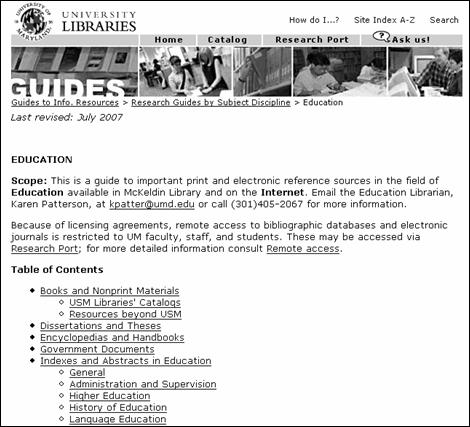

Figure 1. Snapshot of Education Subject Guide, Courtesy of Paula Hayes, University of Maryland Libraries, http://www.lib.umd.edu/guides/education_guide.html (accessed May 7, 2008).
This page has a great deal of text (a full ten pages when printed) with no images, colors or other graphics. An image-rich header was recently added to all UM guides in an attempt to bring some graphical enhancement. This is a step in the right direction, albeit a small one. Photographs, screen shots, and other graphics can break up the text and provide a much more appealing layout. Consider Figure 2, Yale University’s African American Studies Guide.
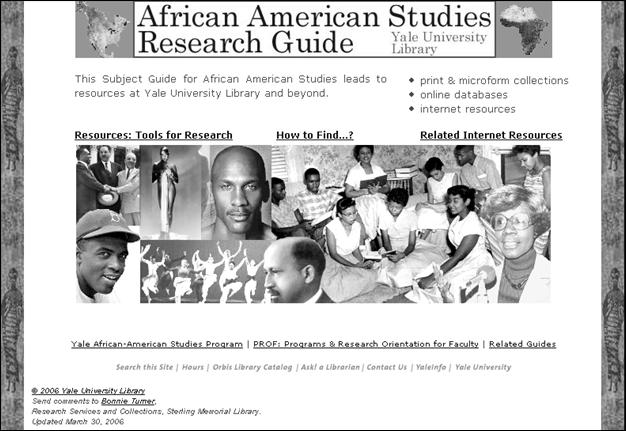
Figure 2. Snapshot of African American Studies Research Guide, Courtesy of Gregory Eow, Yale University Library, http://www.library.yale.edu/rsc/af-am/ (accessed May 7, 2008).
This guide is not only eye-catching, it is user-friendly. Even a subtle use of small graphics is welcoming, as in the University of Rochester’s Spanish and Latin American Studies guide shown on Figure 3.

Figure 3. Snapshot of Spanish and Latin American Studies Subject Guide. Courtesy of Barbara Alvarez, University of Rochester, http://www.lib.rochester.edu/index.cfm?PAGE=263 (accessed May 7, 2008).
In subject guides, the emphasis is on the content, so images may be considered extraneous. When used in moderation, however, they can dress up a guide, and encourage the user to proceed—a wall of unfriendly text is not too inviting.
When incorporating new and different technologies into subject guides, the possibilities are endless. Innovative thinking can lead to utilizing these technologies in the most efficient and helpful way, to make things easier for both the end user and the ever-busy guide-creator.
Wikis offer group-editing, a feature that allows librarians to add or remove content in a dynamic environment. At first glance, wikis seem to be an ideal format for subject guides. They present a place where experts can collaborate, combine knowledge, and challenge one another regardless of their geographic location. Consider Biz Wiki, Ohio State University’s successful wiki subject guide for business information.31 Despite the obvious benefits of a wiki subject guide, there are challenges as well. Wiki entries may lack uniformity, as they are completed by a variety of individuals. In order for a subject guide to be a reputable source of information, the individuals involved in the creation and editing of the content should be experts in the field, librarian subject specialists, or other knowledgeable individuals. Wikis require maintenance and supervision. Consider Wikipedia with its daily crawls for inappropriate changes and “admins” that scour for incorrect or biased information, as well as enforce restrictions on users involved in vandalism.32 On a much smaller scale, a wiki subject guide will require a certain level of maintenance and security in order to ensure accuracy. Although wikis seem to offer a respite for the busy librarian by the collaboration of multiple authors, the challenge to maintain a scholarly wiki may prove to be even more time-consuming than traditional subject guides. Sometimes the only way to know if your users would prefer a certain technology is to try it. Table 1 explains some of the options available when creating a wiki.
| Choices for Creating a Wiki | |
| Using a Vendor | Making Your Own Wiki |
| A variety of wiki vendors exist, and many will remove ads if the wiki is for academic use. Try http://pbwiki.com for an ad-free wiki. The free technical support at pbwiki is extremely helpful. They do charge for some of the more advanced features, but for most of your needs the basic free wiki is more than sufficient. Wetpaint is another good wiki vendor; just remember to ask them to remove the ads from your educational wiki. Note: The instructions are straightforward and no knowledge of HTML or any programming language is necessary. |
Create your own MediaWiki server. MediaWiki is the software that Wikipedia runs on. This requires knowledge of PHP and MySQL to establish. It is open source. Note: More info is available at their Website: http://www.mediawiki.org/wiki/MediaWiki |
Social bookmarking applications such as Del.icio.us, are another collaborative feature that can be incorporated into subject guides. Del.icio.us “is a collection of favorites—yours and everyone else's.”33 Social bookmarking allows the user to keep a “Favorites” folder and have it available anywhere. Normally, Web browser’s bookmarks are computer-specific. If you use the bookmarking or favorites feature on a computer, the Websites you mark are only saved or marked on that computer. With social bookmarking, the Web sites you mark will be available anywhere that is Internet accessible. Another benefit of social bookmarking is that you can see other people’s bookmarks. In Del.icio.us, you can browse by tags and discover other interesting sites that other users have bookmarked. The University of Florida Libraries created a guide to chemistry Internet resources in Del.icio.us.34 The tags, which were created and assigned by ufchemistrylibrarian, make this annotated list extremely easy to browse. There is no standard vocabulary, however, and each user of Del.icio.us could potentially use different tags to refer to the same concept. It is also possible to import URLs from Del.icio.us directly into a subject guide. The College of New Jersey’s Italian Studies subject guide offers this feature.35 Everything listed on this site is fed in directly from a Del.icio.us account. Even the books are links to the appropriate record in the online catalog. This way, everything can be managed from Del.icio.us, with only one place to make changes, and an easy-to-use organizational scheme. Interested in trying? Follow the instructions in Table 2.
| How to Use Del.icio.us: Step-by-step quick guide |
|
With all the complications of subject guides, the possibility of establishing a way for users to develop their own custom-made subject guide is extremely appealing. This can be accomplished through the use of databases.36 By compiling each individual resource into a database, librarians will present a way for the user to manipulate and design the content of their own guide. There will not be simply a list of resources by subject, but rather all the individual resources that the library has access to, each entered into the database. In order to find what they need, users will select parameters (electronic resources only, anthropology coverage, etc.) and then the database will present only the resources that meet the user-determined specifications. Each user will be able to create a custom-made subject guide based on parameters he or she has selected. To provide access to their subject guides, the Virginia Military Institute’s Preston Library uses a database shown in figure 4.

Figure 4. Snapshot of The SourceFinder. Courtesy of Don Samdahl, Virginia Military Institute’s Preston Library, http://www1.vmi.edu/sourcefinder (accessed May 7, 2008).
Using the SourceFinder, users can select a subject, what kinds of sources they want (newspaper articles, book reviews, Websites, etc.), as well as limit to electronic or print resources only. Once the user clicks the search button, they are taken to their own personalized guide.
York University Libraries implemented a content management system for their subject guides.37 University of Rochester Libraries created a subject guide database using an open source ColdFusion system.38 Since all users are different, all user needs are different, and having a database system for subject guides caters to these differences. This also allows for easy maintenance on the creators’ side once the initial database is constructed. Changes will only need to be made to specific resources. If anything needs to be changed on the resource entry for Access Science, for example (change in coverage dates, description, etc.), there is only one place to make these changes. Changing this resource entry will affect all of the guides that include Access Science. Databases, however, are not the answer in all situations. After much time and effort, Open University Libraries abandoned their attempt to develop a content management system for subject guides.39 Keep in mind that implementing a database is an expensive and time-consuming task.
A less expensive way to obtain database-like features is through the use of Server Side Includes (SSI).40 Include statements allow the creator to have an HTML document for a portion of a Web page. The benefit is that if this portion is used multiple times, editing will only need to be done in one place in order to update all occurrences. The table of contents or menu on a multi-page subject guide is an example of a portion of a site that appears in the same way numerous times; once on each page of the guide. By using SSI, you can insert an HTML or text file into a specified location on your Web page. The table of contents of the University of Maryland’s Patent and Trademark guide uses SSI.41 Each heading and its corresponding subheadings in the table of contents is a separate HTML file. Whenever changes need to be made, they only need to be made in that HTML file, and they will affect each page that has the table of contents. SSI are similar in concept to Cascading Style Sheets (CSS), but SSI include more than just style guidelines—they can also include content, and you can apply your CSS to your documents that have SSI.
Similar to having a database, it is possible to use SSI to have individual HTML or text files for each resource. Your main Web page, where you would normally have a list of resources all properly coded in HTML or another markup language, would then be just a list of include statements. For example, the link, title, and annotation for Access Science would be its own individual HTML document. Any changes could be made to this document only, and all subject guides including Access Science would be affected. Include statements require a server to initiate, so it is not possible to view the pages as you work on them, unless you can upload them to the server without it being live. SSI is less expensive than creating a database, and offers some similar features. For more information on implementing SSI, as well as step-by-step directions, see “Creating Easy to Update Subject Guides without Using a Database,” by Northrup and Ashmore.42
Wikis allow for collaboration, social bookmarking offers an innovative and simple way for organizing resources, SSI make the maintenance of guides easier, and databases provide custom-made guides that are easy on both the user and the creator. Confused about which technology would work for you? A list of advantages and disadvantages of each technology is shown in Table 3.
|
How Do I Know Which Technology to Use? |
|||
| Tool | Advantages | Disadvantages | Examples |
| Wikis |
|
|
Ohio State University’s Business guide http://www.library.ohiou.edu/subjects/bizwiki/index.php/Main_Page |
| Social Bookmarking |
|
|
College of New Jersey’s Italian Studies guide http://www.tcnj.edu/~library/moulaison/ItalianStudies.html |
| Databases |
|
|
Virginia Military Institute’s the SourceFinder http://www1.vmi.edu/sourcefinder/ |
Server Side Includes (SSI) |
|
|
University of Maryland’s Patents Guide |
Databases in which users can select what they want from a guide seem to be the answer to the subject guide dilemma, but the time and money involved to initially construct such a database puts them out of reach for many institutions. Discovering what is best for the layout of the guide will vary by subject, user group, and the content included. A wiki guide might work splendidly for an active online group of users studying a dynamic subject, but it might not work well for other subjects and users. Understanding both the potential user group and the subject area thoroughly is the key to creating successful subject guides.
To further understand the problems surrounding subject guides, further research is needed in the following areas:
1. Users and Subject Guides: In general, why are users using or not using subject guides? Are there patterns between types of users and the use of specific formats and technologies for subject guides? Which terminology do users prefer when referring to subject guides?
2. Librarians and Subject Guides: How are libraries promoting and advertising their subject guides? How do librarians manage to incorporate new technologies into their subject guides? If they are not doing this yet, what needs to happen in order to motivate librarians to try new formats and tools and use them in their subject guides?
This article presented some new alternatives that may inspire reference librarians to adopt different formats for maintaining and creating guides. Although an attempt was made to address the issues surrounding subject guide creation and maintenance and also to present several tools and technologies available for aiding in their creation, there is by no means an obvious clear-cut solution. Many factors must be considered, including the needs and abilities of the user group and the guide creator’s available time and comfort with the tools and resources. Guides are most helpful if they are both:
Subject guides have changed and developed since their initial appearance over three decades ago. They have the potential to change and improve even more as librarians continue to explore the possibilities presented by new technologies, specifically with application to subject guides. It is crucial that this exploration continue, despite the challenges librarians face. The survey conducted at UM helped identify several fundamental problems surrounding subject guides, but this is only a beginning step in the attempt to identify difficulties and offer solutions for the many challenges involving subject guides.
1. Charles H. Stevens et al., “Library Pathfinders: A New Possibility for Cooperative Reference Service,” College & Research Libraries 31, no. 4 (January 1973): 40-46.
2. University of Maryland Libraries, “Open Forum on the Future of Guides: Sample Guides through the Years,” http://www.lib.umd.edu/guides/group/sampleguides.html (accessed May 7, 2008).
3. Shannon M. Staley, “Academic Subject Guides: A Case Study of Use at San Jose State University,” College & Research Libraries 68, no.2 (March 2007): 119-140.
4. University of South Carolina, “Research Tools,” http://www.sc.edu/library/resrollover.html (accessed May 7, 2008).
5. University of Rhode Island, “User Guides,” http://www.uri.edu/library/guides/ (accessed May 7, 2008).
6. Temple University, “Subject & Course Guides,” http://library.temple.edu/articles/subject_guides/index.jsp?bhcp=1 (accessed March 12, 2008).
7. Kutztown University, “Research Guides,” http://www.kutztown.edu/library/reference/research_guides/ (accessed May 7, 2008).
8. University of Wisconsin—Madison, “What Are Subject Guides?” http://www.library.wisc.edu/subject-guides/ (accessed May 7, 2008).
9. Cleveland State University, “Subject Portals,” http://www.ulib.csuohio.edu/research/portals/index.html (accessed May 7, 2008).
10. Brenda Reeb and Susan Gibbons, “Students, Librarians, and Subject Guides: Improving a Poor Rate of Return,” Libraries and the Academy 4, no. 1 (2004): 123-30; Martin P. Courtois, Martha E. Higgins and Aditya Kapur, “Was This Guide Helpful? Users’ Perceptions of Subject Guides,” Reference Services Review 33, no. 2 (2005): 188-196.
11. Reeb and Gibbons, “Students, Librarians, and Subject Guides,” 123-30.
12. Rebecca Jackson and Lorraine J. Pellack, “Internet Subject Guides in Academic Libraries: An Analysis of Contents, Practices, and Opinions,” References & User Services Quarterly 43, no. 4 (Summer 2004): 319-327.
13. Colin Askew, “University Library Provision of Subject Guides to the Internet,” The New Review of Information and Library Research 2 (January 1996): 73-96.
14. Sara E. Morris and Marybeth Grimes, “A Great Deal of Time and Effort: An Overview of Creating and Maintaining Internet-based Subject Guides,” Library Computing 18 no. 3, (September 1999): 213-216.
15. Stephen J. Pinfield, “The Changing Role of Subject Librarians in Academic Libraries,” Journal of Librarianship and Information Science (Folkestone, England) 33, no. 1 (March 2001): 32-38.
16. Morris and Grimes, “A Great Deal of Time and Effort,” 213-216.
17. Courtois, Higgins and Kapur, “Was This Guide Helpful?”, 188-196.
18. Askew, “University Library Provision,” 73-96.
19. Murray State University Libraries, “Internet Resources by Subject,” http://lib.murraystate.edu/intres.htm (accessed May 7, 2008).
20. Meredith Farkas, “Balancing the Online Life,” American Libraries 38, no.1 (January 2007): 43-45.
21. University of Maryland Libraries, “Guide Notification Form,” http://www.lib.umd.edu/UES/yellowform.html (accessed May 7, 2008).
22. Middle States Commission on Higher Education,“Mission, Vision & Core Values,” http://www.msche.org/?Nav1=ABOUT&Nav2=MISSION (accessed May 7, 2008).
23. University of Maryland Libraries, “Subject Guide Assessment Results. Subject Guide Surveys: General Public (conducted 03/01/06 to 05/01/06). Entire Report,” http://www.lib.umd.edu/UES/guidessurvey.html#sgentire (accessed September 5, 2008).
24. Charles W. Dean, “The Public Electronic Library: Web-based Subject Guides,” Library Hi Tech 16, no. 3/4 (1998): 80-88.
25. University of Maryland Libraries, “Subject Guide Assessment Results. Subject Guide Surveys: General Public (conducted 03/01/06 to 05/01/06). Entire Report,” http://www.lib.umd.edu/UES/guidessurvey.html#sgentire (accessed September 5, 2008).
26. University of Maryland Libraries, “Guide Author Information,” http://www.lib.umd.edu/guides/group/ggauthors.html (accessed September 5, 2008).
27. University of Maryland Libraries, “Style Guidelines”, http://www.lib.umd.edu/guides/group/ggguidelines.html (accessed September 5, 2008)
28. University of Vermont Libraries, “Subject Guides,” http://library.uvm.edu/guides/subjectguides/index.html (accessed May 7, 2008).
29. Yale University Library, “Research Guides by Subject,” http://www.library.yale.edu/guides (accessed May 7, 2008).
30. David L. Eastman, “Mountaineering Collection,” Yale University Library, http://www.library.yale.edu/mountaineering (accessed May 7, 2008).
31. Chad Boeninger, “Biz Wiki,” Ohio University Libraries, http://www.library.ohiou.edu/subjects/bizwiki/index.php/Main_Page (accessed May 7, 2008).
32. Stacy Schiff, “Annals of Information: Know It All: Can Wikipedia Conquer Expertise?” The New Yorker (July 31, 2006): 36-43.
33. Del.icio.us, “Del.icio.us/About,” http://del.icio.us/about/ (accessed May 7, 2008).
34. University of Florida Libraries, “UFchemistrylibrarian’s Bookmarks on Del.icio.us,” http://del.icio.us/ufchemistrylibrarian (accessed May 7, 2008).
35. College of New Jersey, “Italian-Language Resources,” http://www.tcnj.edu/~library/moulaison/ItalianStudies.html (accessed May 7, 2008).
36. Tim Wales, “Library Subject Guides: A Content Management Case Study at the Open University, UK,” Electronic Library and Information Systems 39, no. 2 (2005): 112-121.
37. John Dupuis, Patti Ryan and Merle Steeves, “Creating Dynamic Subject Guides,” New Review of Information Networking 10, no. 2 (November 2004): 271-277.
38. Reeb and Gibbons, “Students, Librarians, and Subject Guides,” 123-30.
39. Wales, “Library Subject Guides,” 112-121.
40. Lori A. Northrup and Beth Ashmore, “Creating Easy to Update Subject Guides Without Using a Database,” College & Undergraduate Libraries 13, no. 1, (2006): 53-57.
41. University of Maryland Libraries, “Patent and Trademark Information,” http://www.lib.umd.edu/guides/patents (accessed May 7, 2008).
42. Northrup and Ashmore, “Creating Easy to Update Subject Guides,” 53-57.